G80.G82
BMW M3 and M4 - The Icons
| 01-16-2025, 11:23 AM | #1 |
|
New Member
0
Rep 7
Posts |
Anyone else with custom color on LCI?
Anyone else have the car showing as Dravit Grey or a dark silver on their custom color LCI m4? Mine is Cinnbar red uni but looks nothing like the car.
Anyone able to code this to reflect the color of the car. I know you can on older models m4s but not sure you can on these now. |
| 01-16-2025, 11:34 AM | #4 |
|
BimmerPost Supporting Vendor
3268
Rep 2,208
Posts 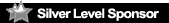 |
should be doable , the issue is that cinnabar is not an available color but it can be changed to a different red that is available and will probably be close enough.
__________________
|
|
Appreciate
0
|
| 01-16-2025, 11:41 AM | #6 |
|
New Member
0
Rep 7
Posts |
|
|
Appreciate
0
|
| 01-16-2025, 11:51 AM | #7 |
|
BimmerPost Supporting Vendor
3268
Rep 2,208
Posts 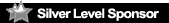 |
The 8.5 headunit is secure coded, only esys can do it using signed NCD. You also need Ista to do the 3D model after the coding is done. I can do
This for you remotely but Iím not sure if the cost is worth it just for updating a color.
__________________
Last edited by chris3g; 01-16-2025 at 11:51 AM.. |
|
Appreciate
0
|
| 01-16-2025, 12:11 PM | #8 |
|
New Member
0
Rep 7
Posts |
I will pay, I will send you a message on WhatsApp
|
|
Appreciate
0
|
| 01-16-2025, 02:28 PM | #9 | |
|
Enlisted Member
 146
Rep 47
Posts
Drives: German Rides: Italian
Join Date: Mar 2024
Location: PA, USA
|
Quote:
|
|
|
Appreciate
0
|
| 01-16-2025, 07:40 PM | #10 |
|
Major General
  
10601
Rep 6,382
Posts
Drives: 2022 Aventurin/SS G82 xDrive
Join Date: Feb 2007
Location: South Florida
|
My frozen Preciosa red shows up as some kind of silver.
|
|
Appreciate
0
|
| 01-16-2025, 10:02 PM | #11 |
|
Colonel
 1405
Rep 2,031
Posts |
The bmw app wasnít showing my individual colour until the car arrived and I first logged in
But both displaying correct colour now |
| 01-17-2025, 11:47 AM | #12 | |
|
Captain
    
1343
Rep 902
Posts |
Quote:
Not a bug - a feature. The dealer cannot and will not help here with bespoke coding. If you search, you can find a list of the colors built in to idrive. If for some reason you have one of those colors, and you're still set as individual grey, they'll assist. (eg my pure blue was grey everywhere since idrive doesn't have pure blue.) At least for idrive 8 - Chris mentioned the steps for 8.5 - you can first code the head unit with Bimmercode, and you can usually find a very similar color (eg I can/did code Riviera, which is all but indistinguishable.) coding the 3d cam requires ista, and since I've never been able to get ista working in full, I had Chris do the ista work for me. |
|
|
Appreciate
0
|
| 01-17-2025, 11:52 AM | #13 |
|
Captain
    
1343
Rep 902
Posts |
Here's the color list from 22 - Chris may have the updated one.
https://g80.bimmerpost.com/forums/sh...9&postcount=12 |
|
Appreciate
0
|
| 01-17-2025, 01:58 PM | #14 |
|
BimmerPost Supporting Vendor
3268
Rep 2,208
Posts 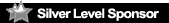 |
we got it done, he's got red now in both the 2d and 3d views.
as of 11/2024 software there is no cinnabar in the ID8 model data. Because 8.5 HU is secure coded, it's not possible to see exactly what is or isn't there. but, BMW does use a different vehicle graphics data file for the LCI cars, so it's possible (and i suppose likely since q2w3e4r5t says he has it) that cinnabar was added on ID 8.5 at some point after 3/2024. also note that the app and the car are using completely different data sources.
__________________
|
|
Appreciate
1
'Cane10601.00 |
| 01-17-2025, 02:28 PM | #15 | |
|
BimmerPost Supporting Vendor
3268
Rep 2,208
Posts 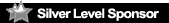 |
Quote:
__________________
|
|
|
Appreciate
0
|
| 01-17-2025, 03:45 PM | #16 |
|
BimmerPost Supporting Vendor
3268
Rep 2,208
Posts 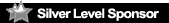 |
ok so we can assume it was added to the ID8.5 models either in 7/24 or 11/24.
__________________
|
|
Appreciate
0
|
| 01-17-2025, 03:54 PM | #17 | |
|
Major General
  
10601
Rep 6,382
Posts
Drives: 2022 Aventurin/SS G82 xDrive
Join Date: Feb 2007
Location: South Florida
|
Quote:
|
|
|
Appreciate
0
|
| 01-17-2025, 03:59 PM | #18 |
|
BimmerPost Supporting Vendor
3268
Rep 2,208
Posts 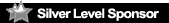 |
you dont have cinnabar. yours could be coded as frozen pure red though, and that should be close enough.
__________________
|
|
Appreciate
0
|
| 01-18-2025, 12:40 AM | #20 |
|
Lieutenant
   
693
Rep 481
Posts |
Mine has the wrong wheels (style and color)
__________________
'07 Alpine White E90 328i xDrive, Auto
'11 Space Grey E90 328i xDrive, 6MT '25 Dravit Grey G80 M3 RWD, 6MT |
|
Appreciate
0
|
Post Reply |
| Bookmarks |
|
|