G80.G82
BMW M3 and M4 - The Icons
| 12-22-2022, 11:23 PM | #1 |
|
Enlisted Member
 21
Rep 30
Posts |
Getting my ecu back from Femto early next week and I just want to make sure I have all bases covered for disallowing an over the air update. Iíve unchecked the box in the app to download automatically. When I searched in the ID8 settings I believe remote update was greyed out. Any advice would be appreciated. I definitely do not want to wake up one day, turn on the car and it say, ďcongratulations, you have been upgraded to the latest software.Ē
|
| 12-23-2022, 11:40 AM | #3 |
|
Enlisted Member
 21
Rep 30
Posts |
|
|
Appreciate
0
|
| 12-23-2022, 12:20 PM | #4 |
|
BimmerPost Supporting Vendor
1928
Rep 4,928
Posts 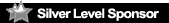 |
Pretty sure that's all there is as far as options to turn off auto update.
__________________
|
|
Appreciate
0
|
| 12-23-2022, 08:12 PM | #6 |
|
IG @bmwF9xG80
3813
Rep 7,593
Posts
Drives: G80 M3, X4M, G07 X7m50
Join Date: Apr 2012
Location: NYC to NJ to Orlando FL
|
Just keep an eye on it, as these updates are released OTA randomly
__________________
60-130mph 6.5s X4M #HCP
60-130mph 5.0s G80 M3 #OrlandoAutowerks Sauce IG: @bmwF9XG80  |
|
Appreciate
0
|
| 12-23-2022, 08:25 PM | #7 |
|
Chief Petty Officer
645
Rep 517
Posts |
Even if you turn off OTA updates, I'm sure BMW could override it if they really wanted to. Its all a risk. I think i read somewhere that if BMW did lock your ECU after a FEMTO unlock it would just require a bench unlock... Dont know the validity of that statement.
My ECU just made it back stateside from FEMTO and hope to have it in hand in the next few days. Guess we'll see what happens!
__________________
 |
|
Appreciate
0
|
| 01-02-2023, 08:40 PM | #9 | ||
|
Second Lieutenant
 202
Rep 229
Posts |
Quote:
From MODE: Quote:
|
||
|
Appreciate
0
|
| 02-16-2024, 04:48 AM | #10 |
|
New Member
0
Rep 6
Posts |
Hey guys , Iím also new to this world. I got a 23 g80 and had a few questions. I recently sent out my dme a few days ago for femto. The first question I had is about the OTA updates. Is it fine if I only disable them through the app ? Or do I need to do them in the car too ? And I have to do it in the car before I put my ecu back on right ? Also , I was on jb4 before and I donít remember if I put it back to map 0 or not 😂 , so Iím literally worried how this will effect the unlock of my ecu or when I flash my car for bm3. I also didnít buy the bm3 license yet. Is that okay or not ? Please answer if you have knowledge about this. Iím kinda freaking out 😅
|
|
Appreciate
0
|
| 02-16-2024, 07:08 AM | #11 |
|
First Lieutenant
  224
Rep 377
Posts |
Thereís a way to turn it off inside the car too. If not you will keep getting messages on the dash to do the update.
I bought BM3 license the same time as the unlock. I would contact BM3 to verify it is needed. It very well could be if you wanted CustomRom. As far as JB4 is concerned, I have no idea but I would just disconnect it so thereís no issues. |
|
Appreciate
0
|
| 02-16-2024, 07:27 AM | #12 | |
|
Captain
    1223
Rep 858
Posts |
Quote:
Disable your updates on the car as well. You can do this after you put the DME back in, just disable software updates. READ YOUR MANUAL |
|
|
Appreciate
0
|
| 02-16-2024, 07:44 AM | #13 |
|
Private First Class
 313
Rep 181
Posts
Drives: F90, G80
Join Date: Apr 2022
Location: NYC / NJ
|
Remote upgrades are actually accessible in two places with notes for each.
In the app - click your car, goto scroll to info, click settings, and remote upgrades are there, disable both. NOTE, when you upgrade your phone, logout, change devices, etc, these setting default BACK TO ON. (I learned this the hard way) In iDrive 8 "MENU" > "All apps" > "System settings" > "Remote Software Upgrade" > "Deactivate Remote Software Upgrade" - Additionally, depending on what variant you are running, there is another menu you can also check, Menu, System Settings, Data Privacy, and disable remote upgrades from there as well. |
|
Appreciate
1
FSociety3812.50 |
| 02-16-2024, 09:06 AM | #14 |
|
Private First Class
 120
Rep 127
Posts |
If some of you would do a simple forum search, this topic has been covered in length for both iD7 and 8.
|
|
Appreciate
1
StephenWyker313.00 |
| 02-16-2024, 10:28 AM | #15 | |
|
First Lieutenant
  224
Rep 377
Posts |
Quote:
|
|
|
Appreciate
0
|
| 02-16-2024, 11:09 PM | #16 |
|
2022 M4 Comp Xdrive
1016
Rep 1,537
Posts |
For the ID7 cars. Is it just the mobile BMW App and in the Data privacy section? Just those two - correct?
|
|
Appreciate
1
StephenWyker313.00 |
Post Reply |
| Bookmarks |
|
|