G80.G82
BMW M3 and M4 - The Icons
| 04-27-2024, 02:05 PM | #67 | |
|
Lieutenant
   
352
Rep 458
Posts |
Quote:
UPDATE: Thank you forcefed. That worked out well. Last edited by turbojg; 04-28-2024 at 05:22 AM.. |
|
|
Appreciate
0
|
| 04-28-2024, 09:14 PM | #68 |
|
Private First Class
 208
Rep 186
Posts |
Are most of you on ID7 or ID8 ? Im trying something new as I do have the Can do but the only thing I can do at the moment is press M Mode and it will stay on M Mode regardless if I press M1/M2 or Stock settings until I use the Active Cruise Control - But I think were on the right track just need to figure out what needs to be configured to work with the can do and the ID7 platform .....
|
|
Appreciate
0
|
| 04-29-2024, 05:45 AM | #69 | |
|
BimmerPost Supporting Vendor
66
Rep 50
Posts 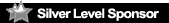 |
Quote:
Glad to see you got this to work with the current version, the next one will offer tons of flexibility with widgets. |
|
|
Appreciate
0
|
| 04-29-2024, 05:47 AM | #70 | |
|
BimmerPost Supporting Vendor
66
Rep 50
Posts 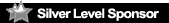 |
Quote:
|
|
|
Appreciate
1
thatguyM4208.00 |
| 04-29-2024, 07:00 AM | #71 |
|
Lieutenant
   
352
Rep 458
Posts |
That sounds exciting. I see the CanDo as having a lot of potential and I am excited to see what the future holds.
|
|
Appreciate
0
|
| 05-02-2024, 02:44 PM | #73 |
|
Private First Class
 208
Rep 186
Posts |
Stef the canDO works great on the ID8 platform I figured out the issues with ID7 But we got it installed on a customers G82 M4 and did the settings and Just like that it works prefect ....
|
|
Appreciate
1
canDO_Stef65.50 |
| 05-03-2024, 05:33 AM | #74 | |
|
BimmerPost Supporting Vendor
66
Rep 50
Posts 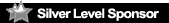 |
Quote:
We will be adding what you are looking for in coming days: 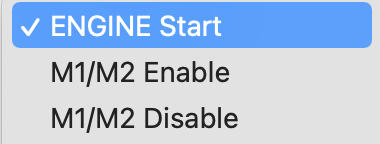 canDO+ is highly configurable and extensible, as current owners can attest. Anyone on iD7 willing to collaborate to ensure full compatibility, please PM me. |
|
|
Appreciate
0
|
| 05-03-2024, 09:29 AM | #75 | |
|
Colonel
 3016
Rep 2,673
Posts
Drives: 2024 M4 Convertible
Join Date: Jun 2017
Location: USA
|
Quote:
|
|
|
Appreciate
0
|
| 05-03-2024, 10:47 AM | #76 | |
|
Private First Class
 
57
Rep 105
Posts |
Quote:
IM DOWN!! I have a 2022 g80 m3 Comp |
|
|
Appreciate
0
|
| 05-03-2024, 11:38 AM | #77 |
|
BimmerPost Supporting Vendor
66
Rep 50
Posts 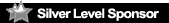 |
Easy! Head over to https://cando.plus !
|
|
Appreciate
0
|
| 05-03-2024, 04:02 PM | #78 |
|
BimmerPost Supporting Vendor
66
Rep 50
Posts 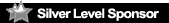 |
From our upcoming release with iDrive Controller Rotation, set up shortcuts to interior lighting schemes!
In this video, we set up Actions to choose from a shortcut to Interior Lighting, and chose our favourite colour (notice lighting changes to red). Notice that the trigger is something that canDO+ unlocks, a TOUCH event on an iDrive button. I think that's a pretty cool shortcut! We should've probably added a "Back Press" to bring the display back to where it was at the end of the operation. When you do it on your canDO+, don't forget to add it in! |
|
Appreciate
1
forcefed2574.00 |
| 05-06-2024, 07:31 AM | #79 |
|
Lieutenant
   
352
Rep 458
Posts |
Using the canDo module...
Anyone have an idea on how to separate the button activation types (touch, press, long press) If I set up an association using "Touch" most times when I do a "Press" to utilize the factory button function it executes the "Touch" and the "Press". Same thing with the "Long Press". (standard "Press" and "Long Press") Because you are actually touching the button before pressing it in the first case and pressing then holding it in the second case. For example if the instrument display is in Sport Mode and the right display is displaying MEDIA and I create a "Long Press" of the TEL button to change the instrument display back to Road Mode. The instrument display changes to Road Mode (as it should) but the right display goes into the TEL screen. Even If I do a "Back" button association next in the sequence it doesn't return to the MEDIA display. Additionally, If I use the normal button press for the TEL button it will change the instrument display and then take me into the right hand TEL screen. I tried adding delays before and after associations with no success. I didn't try it yet but what happens to the normal button press function if I create a "PRESS" association for a button. Which one takes precedence? Last edited by turbojg; 05-06-2024 at 08:25 AM.. |
|
Appreciate
0
|
| 05-06-2024, 09:52 AM | #80 | |
|
BimmerPost Supporting Vendor
66
Rep 50
Posts 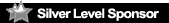 |
Quote:
Engineering says they have to look into Press/Long Press, if there is an issue there, it will probably be addressed in the next firmware update (scheduled for launch very soon). Last edited by canDO_Stef; 05-06-2024 at 09:59 AM.. Reason: Engineering feedback on Long Press |
|
|
Appreciate
0
|
| 05-06-2024, 09:59 AM | #81 |
|
Lieutenant
   
352
Rep 458
Posts |
I am on G8x ID8 1.3.3
Hope I'm not on the latest version because that would be an easy fix. Can't try to update as I'm not near my vehicle at the moment. Is there a listing someone of the latest version? Last edited by turbojg; 05-06-2024 at 10:10 AM.. |
|
Appreciate
0
|
Post Reply |
| Bookmarks |
|
|