G80.G82
BMW M3 and M4 - The Icons
| 01-08-2022, 09:48 PM | #1 |
|
Lieutenant Colonel
 
2538
Rep 1,682
Posts |
DIY: Blackvue Dashcam Install
I was unable to find a proper guide on how to hardwire a Blackvue Dashcam, so I decided to make one myself. This guide will show you step by step how to run your wire and how to tap into the existing fuse box for power so your car can record while it is parked or when driving.
The camera installed in this guide is the BlackVue DR900X-2CH Plus. There is a voltage regulator built in so if the voltage drops below a certain threshold the camera will stop recording which will prevent the car battery from depleting. For the faint hearted who don't want to tap into the fuse box, you can follow the same method except you will run your cigarette lighter connection all the way to the trunk 12v output. It is located on the right side. What you will need: 1. Blackvue front and rear camera 2. Blackvue front to rear camera connection cable 3. Blackvue power cable (the one labeled GND, BATT, ACC) 4. Trim tool 5. Fuse tap (ATM style) and a 5 AMP ATM Fuse 6. Fuse tap (ATC style) and a 20 AMP ATC Fuse    Step 1: Run your front to rear camera connection cable. I started from the rear and worked my way up. The yellow trail in the pics below is how I ran my cable. It is completely hidden. On the front and back you will tuck the cable under the headliner, use a trim tool to help push the cable in. When running the cable from door to door you will tuck it under the weather stripping.     Once the front and rear cable meet up at the passenger side A-Pillar, pull back on the weather stripping. This will give you easy access to run the cable behind the A-Pillar and down towards the fuse panel thatís under the passenger side footwell. At this point you can run the power cable from the front of the car down to the fuse panel as well. Since there was very little cable left for the front to rear camera connection, I stuffed it on the side behind the weather stripping.      Step 2: Access the fuse box. Under the glovebox is where one of the fuse box is located. To access it there will be two hand tight screw-ma-thingy, rotate it 90 degrees and it will come lose. Gently pull the cover down since there is a connection for the footwell light. Disconnect the wire and put the cover aside.     Step 3: Tapping into the fuse box. There are a total of three connections you will need to make. For two of them you will need fuse taps, and for the other it will be used as ground. 1. First connection will be BATT, this will go into fuse 29 and it is always on. 2. Second connection is ACC, this will go in to fuse 70 and it is switched. Meaning this will come on when the car is started or accessory is on. 3. Third connection is GND, this will connect to any bare metal (not painted) in the car.    First connection: Take your Blackvue power cable, one of the wires will be labeled BATT(+), connect that to the ATC style fuse tap and crimp the connection. Take out the 20 AMP fuse from the F29 slot and insert it into the fuse tap. The original fuse goes into the bottom slot of the tap. Insert the new 20AMP fuse into the top slot. Plug the fuse tap into F29 slot. Note: There is no polarity to a fuse, donít worry which way it goes in.  Second connection: Take the next wire labeled ACC (+) on the Blackvue power cable and insert it into the ATM style fuse tap and crimp the cable. Take out the 5 AMP fuse from the F70 slot and insert it into the fuse tap. The original fuse goes into the bottom slot of the tap. Insert the new 5AMP fuse into the top slot. Plug the fuse tap into F70 slot.  Third connection: There is a 10mm nut near the fuse panel (hard to miss). Unscrew the nut to the point where you can insert the ground wire. Once inserted, tighten the nut.  Fuse taps inserted into the fuse panel:  At this point connect your camera to the power cable and see if it turns on. If it does then great work! Step 4: Tidy your cables. I looped the power cable and stuffed it behind the footwell carpet. Any cables I couldnít loop, I tucked them behind this little cavity near the fuse panel.   Step 5: Enjoy! Open up your favorite beverage and admire your work. Pat yourself on the back too! Step 6: Bonus I bought the temper mount accessory for the blackvue. This will prevent anyone from disconnecting the wires. Especially dealers.  Last edited by iviegatron; 01-08-2022 at 10:05 PM.. |
|
Appreciate
38
chicagofan0019140.00 stalintc97.50 coldsteelrain815.50 rmh12213.50 HTTP 4102141.50 jimbethesda1856.00 sJohnny264.00 Weiser41.00 carsforlife1257.00 madmedman275.00 mrxtm128.50 rgrovr416.50 raywai2195.50 nearwater4me1916.00 SimsimmaM3172.00 MunkyTool542.50 dwlc198330.00 herosfc17.00 NightWriter4844.00 T0RM3NT3630.00 yousefnjr6157.50 OneSlickM240.50 M4Tejas780.50 Simms__21.00 MaxechosM3701.50 BeamerBoomer387.50 TonyTone202.00 Anderson11458.00 JustinHEMI7442.00 TheObviousChild323.00 OtoPA382.00 firemanept21.00 BMWEnthuTony185.50 AWDSOME629.50 Bryantbjb52.00 davisy2k177.50 tekm31.00 Mark6724.00 |
| 01-08-2022, 11:36 PM | #2 |
|
Major General
  
19140
Rep 8,028
Posts
Drives: 2024 X5 M60i
Join Date: Feb 2011
Location: Phoenix
|
Excellent how-to. Thank for putting this together. Been thinking about doing this myself.
__________________
Instagram: @Phxrisingphotography
Current - 2024 G05 X5 ///M60i in Java Green Past - 2005 E53 X5 3.0i in Titanium Silver; 2008 E92 335i in Montego Blue; 2019 G01 X3 M40i in Glacier Silver; 2022 G80 M3 Competition in Twilight Purple |
|
Appreciate
1
///M TOWN16306.00 |
| 01-08-2022, 11:52 PM | #3 |
|
Lieutenant Colonel
 
2538
Rep 1,682
Posts |
You bet. It's a very easy install. Hard part is done trying to figure out which fuses to tap into. Some research on the web and testing with my trusty multimeter helped things go smoothly.
|
|
Appreciate
2
chicagofan0019140.00 M4Tejas780.50 |
| 01-09-2022, 09:59 AM | #5 |
|
Captain
    2142
Rep 754
Posts
Drives: 2022 M3 Competition
Join Date: Sep 2015
Location: USA
|
Really appreciate this! I'm going to order this today. During my research, it looks like the DR900X-2CH Plus has parking mode built in OOTB along with low voltage battery protection (not sure why the offer Power Magic Pro as an option because that's what it does).
Is there any reason to get an add-on battery pack? BTW - for those ordering directly from Blackvue, it looks like you can use coupon code "VortexRadar" to get 10% off.
__________________
2022 M3 Comp BGM/Fiona Red, Executive, Drivers Assistant Pro, Parking Assist, 826M black wheels
(SOLD) 2018 M2 BSM LCI, DCT, Executive, Drivers Assist, CarPlay |
|
Appreciate
2
BMWRacer5232519.00 NightWriter4844.00 |
| 01-09-2022, 11:15 AM | #6 | ||
|
Lieutenant Colonel
 
2538
Rep 1,682
Posts |
Quote:
Quote:
The power magic pro is not required with the 900x Plus. |
||
| 01-09-2022, 11:55 AM | #7 |
|
Captain
    2142
Rep 754
Posts
Drives: 2022 M3 Competition
Join Date: Sep 2015
Location: USA
|
Appreciate it. I just placed my order and picked up the fuse taps and fuses from Amazon. I ordered the 32gb dashcam and picked up a SanDisk 256GB High Endurance Video microSD card from Amazon for $35. Can't wait to try this out.
__________________
2022 M3 Comp BGM/Fiona Red, Executive, Drivers Assistant Pro, Parking Assist, 826M black wheels
(SOLD) 2018 M2 BSM LCI, DCT, Executive, Drivers Assist, CarPlay |
|
Appreciate
2
iviegatron2537.50 Mcc420475.00 |
| 01-09-2022, 12:19 PM | #8 |
|
Lieutenant Colonel
 2519
Rep 1,773
Posts |
Any thoughts on an LTE connection to be able to view the cam remotely when not home? i was thinking of getting a OBD dongle from T-Mobile with a $10/month plan so it can be the wifi hotspot for the dashcam. One of those few times when I wish the car came with a wifi hotspot
 |
|
Appreciate
0
|
| 01-09-2022, 12:23 PM | #9 | |
|
Captain
    2142
Rep 754
Posts
Drives: 2022 M3 Competition
Join Date: Sep 2015
Location: USA
|
Quote:
__________________
2022 M3 Comp BGM/Fiona Red, Executive, Drivers Assistant Pro, Parking Assist, 826M black wheels
(SOLD) 2018 M2 BSM LCI, DCT, Executive, Drivers Assist, CarPlay |
|
|
Appreciate
0
|
| 01-09-2022, 12:58 PM | #10 |
|
Lieutenant Colonel
 2519
Rep 1,773
Posts |
Blackvue has a model with LTE built in as well which would simplify things but the 900x can connect to an existing wifi hotspot as well. Either way its about $10/month for the data plan.
|
|
Appreciate
0
|
| 01-09-2022, 01:07 PM | #11 | |
|
Lieutenant Colonel
 2683
Rep 1,735
Posts |
Quote:
|
|
|
Appreciate
1
BMWRacer5232519.00 |
| 01-09-2022, 01:24 PM | #12 |
|
Major General
  
3398
Rep 6,589
Posts
Drives: BMW
Join Date: Aug 2007
Location: 49417 and 60610
|
Nice write up. Installed mine today too!
Last edited by forza1976; 01-09-2022 at 02:36 PM.. |
|
Appreciate
2
iviegatron2537.50 HTTP 4102141.50 |
| 01-09-2022, 04:09 PM | #13 |
|
Lieutenant Colonel
 
2538
Rep 1,682
Posts |
Nice. Looking good.
I am anal and one thing that has been bugging me is the 3m tape that helps to mount the camera to the windshield. You'll notice it has bubbles or patches that look like bubbles. Lol doesn't look clean. I might get a blend mount and install it that way and also hook a radar detector (once I get it) to it. |
|
Appreciate
0
|
| 01-09-2022, 05:53 PM | #14 | |
|
Captain
    2142
Rep 754
Posts
Drives: 2022 M3 Competition
Join Date: Sep 2015
Location: USA
|
Quote:
__________________
2022 M3 Comp BGM/Fiona Red, Executive, Drivers Assistant Pro, Parking Assist, 826M black wheels
(SOLD) 2018 M2 BSM LCI, DCT, Executive, Drivers Assist, CarPlay |
|
|
Appreciate
1
BMWRacer5232519.00 |
| 01-09-2022, 06:02 PM | #15 | |
|
Lieutenant Colonel
 2519
Rep 1,773
Posts |
Quote:
|
|
|
Appreciate
1
HTTP 4102141.50 |
| 01-09-2022, 07:32 PM | #16 | |
|
Lieutenant Colonel
 
2538
Rep 1,682
Posts |
Quote:
|
|
|
Appreciate
4
|
| 01-09-2022, 10:36 PM | #18 |
|
Private First Class
 
97
Rep 167
Posts |
You the man. Will consider doing this in the near future and this will definitely save me some bucks. Always knew these dash cams were helpful but preferred the clean look of having nothing on the windshield. My dad has this dash cam but for parking mode it does this time lapse thing. Something happened on our block the other night and we pulled out the SD card to see if his dash cam caught it. Turns out it was just fast forwarding the whole night and from my understanding it will only do a normal recording in parking mode if an impact was detected. Unless thereís a way to keep it recording normally throughout the night then Iíll definitely get my hands on this!
|
|
Appreciate
0
|
| 01-10-2022, 12:14 AM | #19 | |
|
Lieutenant Colonel
 
2538
Rep 1,682
Posts |
Quote:
|
|
|
Appreciate
1
HTTP 4102141.50 |
| 01-10-2022, 07:03 AM | #20 | |
|
Captain
    2142
Rep 754
Posts
Drives: 2022 M3 Competition
Join Date: Sep 2015
Location: USA
|
Quote:
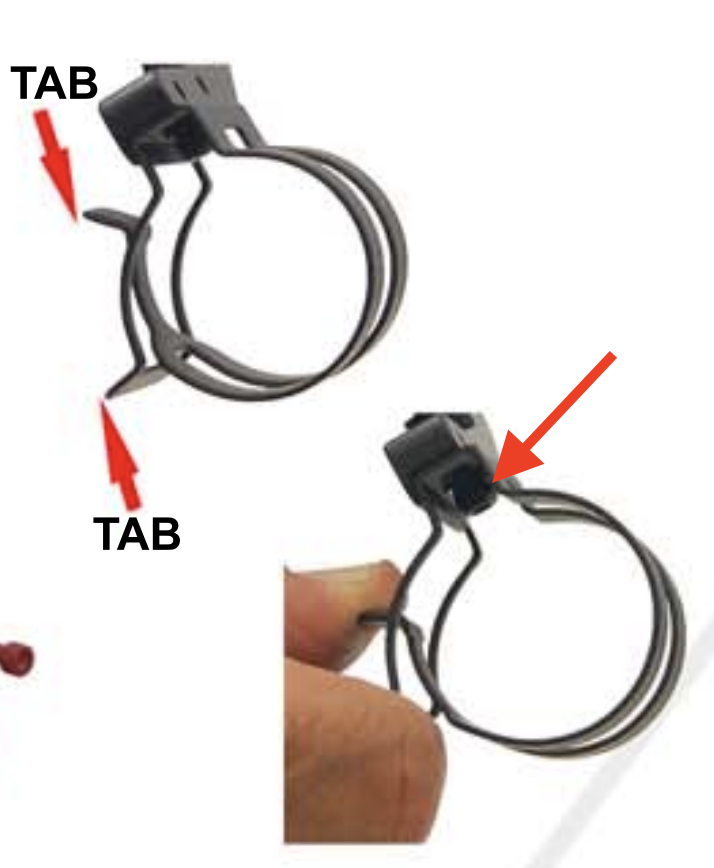
__________________
2022 M3 Comp BGM/Fiona Red, Executive, Drivers Assistant Pro, Parking Assist, 826M black wheels
(SOLD) 2018 M2 BSM LCI, DCT, Executive, Drivers Assist, CarPlay |
|
|
Appreciate
3
|
| 01-10-2022, 08:21 AM | #21 | |
|
Lieutenant Colonel
 2519
Rep 1,773
Posts |
Quote:
Not compatible with tamper proof case is the only downside. Not a huge concern for me. |
|
|
Appreciate
2
HTTP 4102141.50 iviegatron2537.50 |
| 01-10-2022, 09:41 AM | #22 | |
|
Lieutenant Colonel
 2683
Rep 1,735
Posts |
Quote:
|
|
|
Appreciate
0
|
Post Reply |
| Bookmarks |
|
|