G80.G82
BMW M3 and M4 - The Icons
| 10-22-2023, 03:56 AM | #23 |
|
Captain
    1198
Rep 636
Posts |
Yes you can change into M Mode Screen with M1 or M2 buttons in iDrive 8 and iDrive 7 with this simple modification..
https://youtu.be/ISvH6xe-usE?si=MU2jqkuHOiYlSUED |
| 04-14-2024, 07:07 AM | #24 | |
|
BimmerPost Supporting Vendor
48
Rep 35
Posts 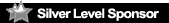 |
Quote:
Hi! You can order canDO+ online, which supports this and a lot more! Last edited by canDO_Stef; 04-14-2024 at 08:52 AM.. |
|
|
Appreciate
0
|
| 04-14-2024, 09:29 AM | #25 |
|
Private First Class
 196
Rep 171
Posts |
you guys messaged me but that was it Im instrested to try it - 2021 Comp M4 ID7
|
|
Appreciate
0
|
| 04-14-2024, 09:45 AM | #26 |
|
Lieutenant Colonel
 3111
Rep 1,824
Posts |
Can you please pm the link for this module to me. Iím interested! Thank you.
__________________
2024 M8C; 2024 X6MC; 2021 G80 M3C; 2022 P992140
RETIRED: 2021 F93, 2021 F96,2019 F82 M4C, 2018 F80 M3C, 2018 F86 X6M- black fire, 2015 F13 M6, 2015 F10 M5, 2012 F10 550i M-Sport, 2012 F13 650i X-Drive, 2009 E60 535i M-Sport, 2007 E60 530i |
|
Appreciate
0
|
| 04-14-2024, 01:17 PM | #27 |
|
Private First Class
 297
Rep 134
Posts
Drives: BMW Z4 M40, BMW M4C
Join Date: Feb 2024
Location: Raleigh & Ocean Isle Beach NC
iTrader: (0)
Garage List 2023 Jeep Wrangler ... [0.00]
1965 COBRA (FFR) [0.00] 1998 FORD Ranger 4X4 [0.00] 2022 BMW M4C [0.00] 2020 Z4 M40i [0.00] 2023 Ford Expeditio ... [0.00] 2009 Yamaha V-Star [0.00] |
My normal start up is press M mode, push M1 twice then push start. Will fade into muscle memory after a while & you don't even think about it.
Yeah it could be made simpler if they at least let you code it but IMHO its not a big deal.
__________________
|
|
Appreciate
0
|
| 04-14-2024, 07:33 PM | #28 |
|
Private First Class
 196
Rep 171
Posts |
So I bit the bullet and will try Can Do and see how it goes - I guess Im the first on the ID7 and check it out and let you all know how it goes .
|
|
Appreciate
2
MaC-N54-E82467.00 eric325ci54.00 |
| 04-16-2024, 03:24 PM | #29 |
|
BimmerPost Supporting Vendor
48
Rep 35
Posts 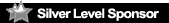 |
Now that our sponsorship is sorted out, I feel better about participating in this thread! Thanks admins for seeing this through.
Mapping M1/M2 to M Sport Mode is one of the things that is possible with canDO+, but there are many, many user-configurable options. For example, you could choose to enable M Sport Mode on Engine Start instead, in addition to changing DSC settings, M Traction, car setup, or whatever comes to mind. You can also do things like emulate/automate iDrive controls to select your favourite display. There are a couple of example videos at https://cando.plus/doc.html, if you're curious to see it in action. The device also gives you access to Touch and Long Press events from the iDrive controller to map even more shortcuts, so it's really up to you how you want to configure your car! And if you want to see how you configure those (through an intuitive web ui), feel free to check this youtube: Please let me know what you think, or if you have suggestions, I'd love to hear them! |
|
Appreciate
1
thatguyM4196.00 |
| 04-16-2024, 03:27 PM | #30 | |
|
Colonel
 2897
Rep 2,613
Posts
Drives: 2024 M4 Convertible
Join Date: Jun 2017
Location: USA
|
Quote:
|
|
|
Appreciate
0
|
| 04-16-2024, 03:38 PM | #31 | |
|
BimmerPost Supporting Vendor
48
Rep 35
Posts 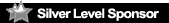 |
Quote:
The device also has CAN bus tools that allow you to discover more, and then map whatever discoveries you make available as Actions. Last, as we discover more or add different types of cars to our database, you can update the firmware over the internet in a couple of clicks. |
|
| 04-16-2024, 07:35 PM | #32 |
|
Lieutenant General
   19383
Rep 10,170
Posts |
calbears
Semi related here and since Im an ID8 idiot maybe you can help... I like M Mode Sport with my last 2 G80's and M8's I just had to hit the M Mode button once and it would go to the Sport screen but with my CS and ID8 - I have to press M Mode and then move the setting from Road to Sport. Anyway to get it to stick to Sport like cars past? Or anyone else that can help?
__________________
2024 BMW M3 CS Frozen Solid White
2023 BMW M8 Coupe Competition Alpine White 2022 Porsche Carrera GTS Coupe Shark Blue 2020 Audi R8 V10 Performance Suzuka Gray 2012 Mercedes Benz C63 AMG Black Series Obsidian Black |
|
Appreciate
0
|
| 04-16-2024, 07:38 PM | #33 | |
|
Major
 1575
Rep 1,255
Posts |
Quote:
|
|
|
Appreciate
1
Vic5519383.00 |
| 04-16-2024, 07:58 PM | #34 |
|
Captain
    
1219
Rep 672
Posts |
Itís a shame, My 2020 x3m had the option of selecting the HUD display and tying it into my m1 or m2 setting. Def a step backwards.
|
|
Appreciate
0
|
| 04-17-2024, 05:24 AM | #35 |
|
Lieutenant Colonel
 
885
Rep 1,663
Posts |
Very annoying that BMW didnít allow M view as part of M1/M2 set up. Makes no sense. Also, the m exhaust should be default off and set as part of M1/M2.
__________________
18' F80 6MT, 991.1s cab PDK, F83 6mt, 996 C4S cab 6mt, F30 328iM 6mt
E60 M5 SMG, E39 M5, E46 M3 cab 6mt, E36 M3 5mt |
|
Appreciate
1
Needsdecaf6613.50 |
| 04-17-2024, 07:15 PM | #37 |
|
Major
 1575
Rep 1,255
Posts |
|
| 04-18-2024, 01:43 PM | #38 |
|
BimmerPost Supporting Vendor
48
Rep 35
Posts 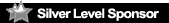 |
|
|
Appreciate
0
|
| 04-18-2024, 02:14 PM | #39 |
|
Colonel
 2897
Rep 2,613
Posts
Drives: 2024 M4 Convertible
Join Date: Jun 2017
Location: USA
|
Got mine installed now, I can say it works quite well.
This is all I have set up now:  Basically, M1/M2 tap will toggle between M Road and M Sport mode, changing the display. It's changed my usage a bit since to not get the system confused, I have to go back into comfort/non-M mode to get the screen to properly stay in M Sport mode if I move from M1 to M2, or vice versa. I have "TEL touch" set up for a "launch control mode" since I have M1 in a basic sport+ mode, my M2 mode gives me 2WD w/ MDP level 6, so I made a different one for 4WD Sport/MDM to get me a quick LC mode. Works quite well. canDO_Stef Would be good if the module had a way to only enter M Sport mode if M1/M2 is active, I can get rid of this toggle. As of now, I can't figure out a way other than how I have it to get out of M Sport mode if I want to deactivate M1/M2 mode. |
|
Appreciate
1
turbojg341.50 |
| 04-18-2024, 02:29 PM | #40 |
|
BimmerPost Supporting Vendor
48
Rep 35
Posts 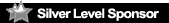 |
Berzerker
That's a clever way to create a toggle! Hadn't seen that before. We are still researching how to improve M1/M2. We could implement what you suggest by keeping a count of presses, which might be a little unreliable. The problem is we haven't yet found a report of the car being in M1 or M2 on the bus, and see the M1/M2 press only indirectly. I'll pass this request on to engineering, thanks! Question: Why DSC MDM before MDM Off? That shouldn't be necessary. |
|
Appreciate
1
turbojg341.50 |
| 04-18-2024, 02:37 PM | #41 | |
|
Colonel
 2897
Rep 2,613
Posts
Drives: 2024 M4 Convertible
Join Date: Jun 2017
Location: USA
|
Quote:
AFAIK, MDM is the "4WD Sport" toggle and DSC OFF is required for Launch Control, but neither are required for each other as they're two separate settings. I'll double-check this later when I'm in the car, but that's what I remembered being required. |
|
|
Appreciate
1
turbojg341.50 |
| 04-18-2024, 05:21 PM | #43 | |
|
Major
 1575
Rep 1,255
Posts |
Quote:
M xDrive 4WD Sport - 383#FFFF0900000000C0 Then change your TEL touch trigger to first set DSC OFF, then set 4WD Sport using the custom action. |
|
Post Reply |
| Bookmarks |
|
|