G80.G82
BMW M3 and M4 - The Icons
| 03-01-2024, 04:57 PM | #1 |
|
Enlisted Member
 57
Rep 31
Posts |
Awron CAN-enabled Programable Exhaust Valve Controller
Just finished the DIY install of the Awron CAN Valve Controller and Iím loving this thing. Iím kinda excited to share some review, install, and impressions info with the community. Personally, I think this is the cleanest, most elegant solution to the lame factory partial exhaust valve opening issue. Here are the factors that qualified the Awron as the best option: - No separate remote - Not have to use my phone to control the valve - Integrate with the OEM Sound Control system (M1/M2 Setting and Exhaust Button) - Minimize the length and quantity of wires that need to be run - Integrate with the factory wiring as seamlessly as possible - Have the ability to tune the valve opening to my preferences - Basically, have it be as if this was an option BMW offered from the factory The Awron tickles me in all the right spots when it comes to these requirements. I got it here: AWRON - CANFlap Exhaust Valve Controller - BMW G8X M2/M3/M4 https://europeanautosource.com/produ...w-g8x-m2-m3-m4 Beyond that, what makes me qualified to take such a strong stance on ďthe bestĒ valve controller available? Hereís some quick background, Iím not really into bragging but if Iím going to get unsolicited advice Iíd rather it at least come from someone with some decent experience and knowledge. To that end, Iím a former BMW Service Advisor and Tech certified in electronics and engines at BMWís HQ in NJ. Prior to that, I owned a high-performance shop where we built the world's first AWD 350Z and made ~590hp (DynoDynamics) on a stock block 350Z. We also built some of the first piggyback standalone ECU setups similar to whatís used with the Syvecs and Motec ecu packages for the TT Huricons and R8ís. Now Iím a software engineer/tech consultant. TL;DR: knows electronics, has automotive experience both with the BMW brand and high-performance applications. Hereís the Awron in all its pre-installed glory. Iíll run through a quick overview on whatís included, what it does, how it works, and overall first impressions. In the box comes the Awron CAN Bus Valve Controller, the pre-terminated harness, some fuses, plugs, terminals and a USB stick with install instructions, software, and a run guide for the software. First impressions: This thing is STOUT. Its an anodized or powder-coated all-aluminum body with high-quality TE-style (BMW OE supplier) connectors. The machining on the control box is of a very high quality, as is the coating and even the USB connector. In the world of aftermarket products, that speaks volumes for itself and gives confidence that the rest of the install and use is going to go well. In my experience, if the small things are paid attention to on something that isnít important to the actual function of the product like the casing then that mindset will carry into everything else about it. The harness is there to supply power, ground, CAN High and Low signals, emulate the valves to keep the ECU happy, and a set of PWM outputs to actually control the valves. So yeah, it controls the exhaust valves, but itís more than that. Its software programable to be able to determine under what conditions (RPM and Throttle Position) the valves should open or close. It also has a cool stealth mode (which I love). The setup is programed from a PC and its pretty straight forward. OPEN with a start RPM and end RPM. CLOSE with the same and a TPS percentage setting below which the valves will not open. Whatís the friken stealth mode? Well for me its perfect. I live next to a golf course and in the type of neighborhood, youíd expect to be next to a golf course. I have DPís and the first resonator removed so the olí gal is a bit on the loud side, even with the valves ďclosedĒ using the OEM button (theyíre not fully ďclosedĒ). So when I roll into the subdivision I hold the M1 and M2 buttons and the valves go into full closed. Itís almost back to stock volume levels. It stays on after I turn the car off so it's ready to go when I leave. I can see this being so useful in places where cops care about exhaust volumes or try to profile using exhaust volumes (I live in Texas so thatís not actually a thing here, yíalls states are weird). Also, it does allow the valves to open after 40mph so there isn't excess backpressure building up. The install was straightforward. Iíll add more to this post showing my specific setup and some tips and tricks because I get a bit extra(ordinary) with wires and how I want things run. Iím a bit particular. Feel free to ping me or drop a comment with any questions or if youíd like me to expound on anything Iíve mentioned. I'll be adding the install portion soon check back in a few days. Also I got the kit from EAS. I did see it on Evolve for less but I figure after shipping and import duties it would end up being the same if not more and take time to get here, plus Tom at EAS has provided great support. --------------------------------------------------------------------------------------------------------------------------------------- BIG INSTALL UPDATE: 3/9/24 I may turn this into a PDF if people are interested since I diverge slightly and provide a little more/different detail from the Awron instructions. The Awron instructions are decent but Iíll add some extra details I found to help make your install go smoother. Iíd rate this from a 3 to 5 out of 10 for install difficulty (the 3-5 range depends on which route you decide to take with the wiring into the valves portion of the install). Iíll also include detailed close-up photos and links to some extra items I picked up to add to the OEM+ type of install I prefer. Overview of the install: - Loop into the OEM CAN lines so the Awron can get the information it needs (direct from the car) - Supply +12v switched power - Supply a -Ground - Splice into the OEM control wires to the valves (more on this later) 75% of this is done in the passenger-side footwell kick panel. The last item is done at the ECU in the engine bay (unless you get the newly released harness that adds PnP for the valve wire connection. Personally, Iíd still go with the non-PnP version (details in my install steps), but that may not be the best solution for everyone. Unless you're comfortable with wiring and terminating/crimping terminals/pins then the PnP is the way to go. Prep for install 1. Disconnect the negative terminal on your battery (Important: place (or tie) a rag around the latch or cover it with the cover panel so if someone tries to close the trunk they canít and you arenít going to get locked out since the latch needs power to operate. Ask me how I know) 2. Remove passenger side kick plate* *clips may break when removing panel or when removing clips for reinstall BMW: 51-47-7-447-096 3. Remove glovebox undertray 4. Remove kick panel in the footwell** **clips will most likely break. Part numbers below. BMW 07-14-7-142-593 6. Peel the carpet back 7. Disconnect and detach the power/ground connector and pop the protection shield off the control module 8. Disconnect the #8 Connector 9. Use two small screwdrivers to release the clips at the end of the connector housing so you can slide the connectors out in order to access the terminals 10. Press in the small locking tab on the metal terminal lightly while lightly pulling on the wire to release it from the connector, there are two detents. Press lightly each time. 11. Insert the terminals into the loose connector body provided by Awron 12. Insert the Awron wires into the factory connectors 13. Reinsert the connectors into the connector body 14. Insert and lock the connector back into the module 15. Now itís time to get power. You can use the fuse tap EAS includes or you can make life more difficult like me (and leverage the OEM setup). 16. Use two screw driver to GENTLY hold the retaining clips apart holding the fuse box 17. Pull its down slightly and towards yourself while twisting clockwise to release it from the slot that tje locating tab on the back of the fuse box is in 18. Flip it over and locate an empty fuse slot as shown in the diagram below 19. Flip the small blue latch to unlock the back of the fuse block so the power wire can be installed 20. Strip back the installation and crimp the appropriate terminal onto the purple wire (the loose fuse will fit into its female end snugly) [See the Ground wire from Step 24] 21. Take the terminal on the purple wire and insert into the slot youíve chosen. I used 48. You can select any from the options in green that are switched ignition (#46 through #53) 22. Push the fuse into the slot you just populated with the purple wire 23. Grab the top of the carpet against the firewall and pull it towards you and then down. Its a tight fit and youíll need to work it through a little but this will expose the firewall and some important connectors 24. Take the brown ground wire, strip back a little insulation, and crimp the other terminal onto it (crimpers like these will help) 25. Remove the 10mm nut from the ground back and pull it off the stud 26. Pull the small tabs up to remove the plastic cover from the ground block 27. Slide the terminal on the brown wire onto on open slot on the ground block 28. Reinstall plastic cover and secure back on the stud 29. Pop the hood and remove the rear strut tower brace (15mm nuts) 30. Remove the cowl covers from the left and right side of the engine bay 31. On the passenger side remove the white wire management bracket from the stud on the firewall. Just wiggle it and rock it back and forth while pulling 32. Pull the insulation down slightly and expose the firewall more completely 33. Remove the plastic plug from the firewall and retain for later use 34. Gently push a stiff but flexible rod straight down vertically into the hole covered by the plug (use a straightened metal hanger or something similar) 35. In the passenger footwell you should see that rod against the firewall. Tape the two remaining green and pink wires to the rod 36. Gently pull the wires through to the exterior 37. Take the firewall plug and drill two 11/64Ē holes in it 38. Pass the green and pink wires through the holes, slide the plug down to the firewall and check the slack inside the cabin. Make sure thereís enough for the plug to reach so you can place the Awron box above the control module or somewhere thereabouts 39. Mobile Stereo Installer Trick: Please the ends of the green and pink wires into the chuck of a drill and tighen the chuck so theyíll stay in the jaws 40. Pull the wires lightly so thereís tension on them but not enough to pull the slack out from the cabin 41. Using low power/speed let the drill twist the wires together while maintaining the light tension. You need to keep this until you get the wires taped up. An extra set of hands can help at this point to just hold the drill and some tension 42. Start at the base of where the wires exit the firewall, after the blanking plug and wrap the electrical tape over them. By putting the tape at a 45 deg angle you can ďwalkĒ up the wire using minimal tape while getting the necessary holding to secure the twist. Awron nicely double insulated the wires so this isnít an absolute necessity, more just an organization and cleanliness tip 43. Then use your fishing rod to pull the wire across to the drivers side 44. Follow the factory wires to run the twisted pair out into the engine bay 45. Now hereís where I diverge from the official installation instructions. If you are uncomfortable with the following steps (where it goes from a 3 to a 5 in difficulty) then stick with the official method or get the fill PnP harness option. Personally I prefer to not cut my factory harness and I prefer not to run wires through the car and then out the underside of the car potentially exposing the interior to the elements and having a rats nest throughout the car and have to pull a bunch of extra interior components 46. Remove plug 1 which is closest to the front of the car. The Awron instructions are a little dense to read because BMW literature flips the orientation of the ECI relative to its installed location to indicate the connector numbers (classic German overcomplicating things) 47. Peel back a large section of the Tessa tape and free the wires to be able to separate 48. Press the tabs on the harness cover on the back of the ECU connector and slide it up and off the connector. Now the wires leading into the ECU plug will be exposed 49. Place a rag under the connector and your work area to catch anything that may fall accidentally to prevent it from being lost in the abyss of the engine bay 50. Take a flat head screwdriver and depress the 2 small latches on the back of the connector and a pick to provide some leverage against the connector the unseat the cover slightly. Then repeat this on the other side. 51. Slowly continue pulling the backing plate up as the wires slide through 52. Tape the back of the connector as shown once youíve exposed enough of the wires 53. Pull the grommet back all the way 54. On the terminal side of the connector wedge a screwdriver under the lock tabs and lever them out 1. Now you can pull the terminals from the harness 2. Find Pin 6. The rows have beginning and ending numbers of the terminals molded into the plastic at each end of the row 3. Using a pick while LIGHTLY pressing the latch down gently pull the back of the wire. This will release it from the first catch. 4. Repeat for the second catch. The wire will be release from the connector and now it can be slid through the grommet and backing plate 5. Insert this into the TE MATENet Female Insert Module 55. Repeat Step 54 for Pin 23 Last edited by dynamic6er; 03-21-2024 at 02:55 PM.. Reason: BIG INSTALL UPDATE |
|
Appreciate
11
sbgolfer222195.50 Sonic RR118.50 dotjonnL19.50 bmagic17716.50 Hit_Apex2370.50 alextremo49.00 Needsdecaf6604.50 tom @ eas8216.50 ratedpg909378.00 An20Olives80.00 ryanm321.50 |
| 03-06-2024, 02:45 PM | #2 |
|
Lieutenant
   
244
Rep 432
Posts |
Hi. Thanks for the initial write up on this Awron valve controller. I want to add this PnP version to my '24 G87 M2 with stock exhaust. It's way too tame as is and I'm not ready to cut exhaust or add cat back yet. Doing more research to be sure on install and came upon your detailed thread.
Have you run into any issues, gremlins and do you have any further install info or pics? I know your set up is somewhat different than G87 but appreciate any help before I dive into this. Thank you Sir, GL |
|
Appreciate
0
|
| 03-07-2024, 07:57 AM | #3 |
|
Major General
  6605
Rep 6,700
Posts |
Awesome writeup, thanks! This is definitely on my short list (after I get through the pile of parts I have sitting in my office, lol) Did you do the PNP install into the valve controllers or did you go into the ECU connection in the engine bay? By your pictures above 'm thinking it's the engine bay...
Looking forward to more thoughts, install pics and also if you could give us some of your settings parameters and thoughts behind them, I'd appreciate it. |
|
Appreciate
0
|
| 03-07-2024, 01:13 PM | #5 |
|
Colonel
 3361
Rep 2,164
Posts |
Thank you for sharing. I wish the Awron controller tickled ME in all the right places, but not quite yet.
 With you being such a big fan, maybe you can push me over the edge. With you being such a big fan, maybe you can push me over the edge.You said that these are the factors that qualified the Awron as the best option: - No separate remote For some of the others, you can control the valve through the Garage Door overhead buttons, so no remote needed. - Not have to use my phone to control the valve Yes, I wouldn't like this either - Integrate with the OEM Sound Control system (M1/M2 Setting and Exhaust Button) So for a non-Awron controller, if you hit the exhaust button, does the valve only open part way (the standard M setting - like 80% open), and then I'd have to hit the garage door button to open it all the way to 100%? So a two-step process? - Minimize the length and quantity of wires that need to be run Yes, but merely a nice-to-have. - Integrate with the factory wiring as seamlessly as possible Yes, another nice-to-have. - Have the ability to tune the valve opening to my preferences I either want it fully open, or fully closed...there's no need for partial settings, right? So what's the benefit of this? - Basically, have it be as if this was an option BMW offered from the factory Yes, a nice-to-have, but again, all most of us need is a way to open it to 100% seamlessly, and preferably without the need for the remote or the phone Stealth mode Couldn't you just hit the exhaust button and it would close the valve and go into "quiet mode"? Basically, isn't the exhaust button on the console still an equivalent Stealth Mode? That's how I use it now anyway. I'm missing some of the inherent benefits of the Awron controller that matter, since it costs more and takes a bit more time to install. Yes, it may be a "cleaner" install, but only and your mechanic are going to see that.  |
|
Appreciate
0
|
| 03-07-2024, 01:20 PM | #6 | ||||
|
Colonel
 2890
Rep 2,617
Posts
Drives: 2024 M4 Convertible
Join Date: Jun 2017
Location: USA
|
Quote:
Quote:
Quote:
With any valve controller, if you set it to fully close and then go into Comfort mode, that's the same thing as "Stealth Mode," which is just advertising a quick way to get into that specific setup apart from manually closing valves and going into Comfort as you'd do in any other situation. Quote:
I personally don't need any of that, so I stuck with the SST. Besides the fact it's cheaper and easier to install, it gives me all the functionality I'd need and care about, but this is definitely better if you want more granular and precise control over the valve opening setup/system. |
||||
|
Appreciate
1
kgelfen3602217.00 |
| 03-07-2024, 01:53 PM | #7 | |
|
BimmerPost Supporting Vendor

24204
Rep 190,807
Posts 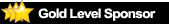 |
Thank you for sharing your feedback OP
 Quote:
If you want more fine-tuning, this controller is the better option Like you, the SST is more than enough for what im looking for.
__________________
Check out our current sale by clicking on this link!
https://x-ph.com/sale/ Phone number 702-494-9435  |
|
|
Appreciate
0
|
| 03-07-2024, 02:28 PM | #8 | ||||||
|
Colonel
 3361
Rep 2,164
Posts |
Quote:
The console exhaust button will start the car fully closed. So the only option I'd want would be to open the valves to 100% for a max cold start volume (as opposed to the factory valves opened to only like 80%). MAYBE if you have a really loud exhaust (or a straight pipe), then a 50% mode may be a benefit...otherwise most of us will want it fully open or fully closed at start. And yes, if I get a valve controller, for my M1 and M2 settings, I'd want the valves fully opened. So with SST or Dahler, I wonder if there's the ability to connect the M1 and M2 settings to the 100% open valve setting (without having to hit a 2nd button on the remote or on the garage door overhead button to open fully to 100%). Quote:
 Quote:
Having said that, when I hit the M1/M2 buttons which are both programmed to Sport Plus, the sound doesn't get any louder than me simply hitting the lower console's exhaust button. It all sounds the same. Hmmm... Quote:
Quote:
Quote:
Once I set up either of the above (SST/Dahler) through the garage door console button, can I program my M1/M2 buttons with Sport Plus to open the valves at 100% without having to hit the garage door overhead console button? Or would I have to hit 2 buttons for max performance AND max loudness: M1/M2 AND the garage door console button? Hec, if the SST/Dahler can be programmed to have the valves open to 100% with the Sport Plus setting (through M1/M2), then I may not even have the need to program it through the garage door overhead console button (but I guess I still will, as a "nice-to-have"). And using SST/Dahler, the lower console exhaust button would then only open the valve to the factory position, NOT to the full 100%. This would explain a benefit for me with the Awron...as this "feature" would shift to the garage door overhead console button (not as seamless an integration) with SST/Dahler. |
||||||
|
Appreciate
0
|
| 03-07-2024, 04:45 PM | #9 | |||
|
Colonel
 2890
Rep 2,617
Posts
Drives: 2024 M4 Convertible
Join Date: Jun 2017
Location: USA
|
Quote:
Quote:
Quote:
As an aside, if you're considering the SST or Dahler, there's zero reason to get the Dahler as it does the exact same thing as the SST but for 2.5-3x the price. As another aside, the factory muffler is straight-piped with the valves fully open  |
|||
|
Appreciate
1
KevinGS3360.50 |
| 03-09-2024, 09:25 PM | #11 | |
|
Enlisted Member
 57
Rep 31
Posts |
Quote:
|
|
|
Appreciate
0
|
| 03-09-2024, 09:27 PM | #12 | |
|
Enlisted Member
 57
Rep 31
Posts |
Quote:
|
|
|
Appreciate
0
|
| 03-09-2024, 09:43 PM | #13 | |
|
Enlisted Member
 57
Rep 31
Posts |
Quote:
|
|
|
Appreciate
1
KevinGS3360.50 |
| 03-12-2024, 04:22 PM | #14 |
|
BimmerPost Supporting Vendor

8217
Rep 18,823
Posts 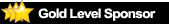
Drives: BMW
Join Date: Nov 2005
Location: Anaheim, CA
|
Really appreciate the detailed write-up and attention to detail on the steps and pictures, glad you're enjoying the kit and it's features.
__________________
Tom G. | european auto source (eas)
email: tom@europeanautosource.com ∑ web: https://europeanautosource.com∑ tel 866.669.0705 ∑ ca: 714.369.8524 x22 GET DAILY UPDATES ON OUR BLOG ∑ FACEBOOK ∑ YOUTUBE ∑ FLICKR ∑ INSTAGRAM |
|
Appreciate
1
dynamic6er57.00 |
| 03-19-2024, 09:42 PM | #15 |
|
A Porsche lover
22
Rep 26
Posts
Drives: M3
Join Date: Jul 2023
Location: Hunt Valley, Maryland
|
looks great, mike@x-ph.com Will you import some to the states?
|
|
Appreciate
0
|
| 03-19-2024, 09:59 PM | #16 |
|
BimmerPost Supporting Vendor

8217
Rep 18,823
Posts 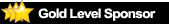
Drives: BMW
Join Date: Nov 2005
Location: Anaheim, CA
|
We have Awron kits in stock, ready to ship!
__________________
Tom G. | european auto source (eas)
email: tom@europeanautosource.com ∑ web: https://europeanautosource.com∑ tel 866.669.0705 ∑ ca: 714.369.8524 x22 GET DAILY UPDATES ON OUR BLOG ∑ FACEBOOK ∑ YOUTUBE ∑ FLICKR ∑ INSTAGRAM |
|
Appreciate
0
|
| 03-19-2024, 10:08 PM | #17 |
|
A Porsche lover
22
Rep 26
Posts
Drives: M3
Join Date: Jul 2023
Location: Hunt Valley, Maryland
|
|
|
Appreciate
0
|
| 03-19-2024, 11:15 PM | #18 |
|
BimmerPost Supporting Vendor

8217
Rep 18,823
Posts 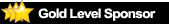
Drives: BMW
Join Date: Nov 2005
Location: Anaheim, CA
|
Not factoring in a lot of things. Sending PM as not to derail the thread.
__________________
Tom G. | european auto source (eas)
email: tom@europeanautosource.com ∑ web: https://europeanautosource.com∑ tel 866.669.0705 ∑ ca: 714.369.8524 x22 GET DAILY UPDATES ON OUR BLOG ∑ FACEBOOK ∑ YOUTUBE ∑ FLICKR ∑ INSTAGRAM |
|
Appreciate
0
|
| 03-20-2024, 10:48 AM | #19 |
|
BimmerPost Supporting Vendor

24204
Rep 190,807
Posts 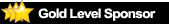 |
If there is enough demand, i will definitely work on offering it
__________________
Check out our current sale by clicking on this link!
https://x-ph.com/sale/ Phone number 702-494-9435  |
|
Appreciate
0
|
| 03-20-2024, 02:07 PM | #20 | |
|
Enlisted Member
 57
Rep 31
Posts |
Quote:
Last edited by dynamic6er; 03-20-2024 at 02:07 PM.. Reason: spelling |
|
|
Appreciate
1
tom @ eas8216.50 |
Post Reply |
| Bookmarks |
|
|