G80.G82
BMW M3 and M4 - The Icons
| 05-07-2023, 01:17 PM | #1 |
|
New Member
16
Rep 10
Posts |
AWRON Valve Controller Install-Tips and Tricks
Hey guys, I recently purchased and installed the AWRON valve controller from European Auto Source (Tom). https://europeanautosource.com/produ...-bmw-g8x-m3-m4
First, the order was placed and module received within a week, which was really nice. Everything was packaged well and in separate bags with stickers indicating the module was for the G80/G82. Included is a thumb drive. The thumb drive contains the installation instructions, software, and software instructions. You should be able to access the instruction portions on either an apple or pc laptop. Not sure about the software though. I used a pc. Plug the thumb drive in and you'll see there are a few files on there. The instructions for the install were really bad. Like, infuriatingly bad. First off, the suggested tools needed and when to need them didn't match up to what I actual used/needed. Next, the included wiring harness had a purple wire where it should have been green (per the instructions). This is your power wire that will end up going into one of the fuse slots in the passenger foot well. Last, the instructions for cutting and splicing in the included harness wires to the DME (ECU) wires doesn't actually show you or describe to you what to do! Tom was fantastic and replied via email very quickly. I never would have figured this out without his help. I'm writing this post so that none of y'all will have to bother him over the weekend like I did. Follow these suggestions, along with the included instructions, and you'll be set! Suggestions: Step 1: You don't need a 10mm socket (as suggested) to remove the trim under the glove box. A flat head screw driver will turn two little holders and you can pull the undertrim piece forward/down. There's only one purple plug you need to undo (there's no Plug on the left as shown in the instructions). It pulls right out. I unclipped the wire holder as well to get the under trim fully out of the way. Step 2: As suggested, use a trim removal tool to pull up the door sill trim piece and side panel trim piece. They pull right up/out no problem. Step 3: The next page of instructions talks about the "Power supply KL_30B to fuse box". What it's trying to tell you is that there's a fuse box there and this is where you'll connect the purple wire (mine was purple even though the instructions says it was green) for power. Step 4: The next page shows a picture of the footwell. The page header says "Dimensions of KL_31 footwell on the right". All it's really showing here is that you will need to attach the brown/black wire from the AWRON harness to either the big plug on the top left or the small screw just below and to the right of that. I crimped on a connected, unscrewed the nut with he single brown wire going to it and added the new brown/black wire to that ground screw. Step 5: Like I said, removing the side panel trim is easy, just pull it out. You'll need to pull the carpet out/away for the next steps. You don't need a T25 torx to remove the white cover that's blocking the wiring harnesses (as the instructions suggest). After removing the side trim and carpet, you'll see a medium sized purple plug right there on the rear side of the white plastic cover. Remove the plug. The white cover isn't held on by any screws. You can pop it off with a little force. Step 6: The instructions say to unplug "plug CON3". You don't need to. Seriously, don't unplug it. You DO need to remove "plug CON8". This is the plug you'll use for the yellow/black and yellow/white wires in the AWRON harness. The instructions tell you to "dismantle" the CON8 plug. You'll need a very small screw driver to separate the outer housing clips from the inner harness/plug holder that slides out. It's a little tricky, but you can do it. Once you have it removed, you'll only be utilizing the gray side. Use your same small screw driver to depress the metal clip so you can remove the yellow/white and yellow/black wires from the gray holder. Plug in the yellow/white and yellow/black wires from the AWRON harness. Then, plug in the yellow/white and yellow/black wires from the car into the included black connector that comes in the bag with the solder connectors. Once you have them plugged into the black connector, you can plug that connecter into the other end on the harness. You'll see what I mean. There's only one place for it. You can now reassemble the CON8 plug and plug the whole thing back into its slot. Step 7: It doesn't say anything about attaching the purple power wire (again, instructions said it was green, but mine was purple) to the fuse box in the top right side of the passenger footwell. I emailed Tom and he told me to use a fuse tap. I bought one (ATM style FYI) and it wouldn't go deep enough into the fuse slot to engage. You might be able to get a fuse tap that will fully engage, but it was Sunday morning and the local auto zone only had one kind. So, I pulled out on the of 5amp fuses located between bank f59 and f67. The whole bank isn't full, so I just pulled one out, wrapped the purple wire around it, and jammed it back in there. I tugged the purple wire a little just to make sure it wouldn't wiggle loose over time. Step 8: Routing the wires from the footwell into the engine compartment. The only thing weird here was when I removed the grommet (as pictured in the instructions), there was some gray foam padding on the other side that didn't seem to appear in the instructions. I used a razor blade to cut and x in the foam. There's a thin plastic wall behind the foam. From the engine compartment, I drilled a 3/8" hole through that thin plastic wall. Next, I pushed a wire hanger through the hole, downward into the footwell. To my surprise, the hanger was easily seen/found when I looked in the passenger footwell. I used electrical tape to tape the two sets of pink/green wires from the AWRON harness to the hanger. The wires pulled right through into the engine compartment. I then drilled a 3/8" hole through the plastic grommet and pulled the wires through and reinstalled the grommet into the firewall. There's a great place for routing the two sets of wires along the plastic engine bay cover over to the other side of the engine bay. After the wires are routed to the driver side, remove the strut brace so you can get the ECU cover off. The cover pulls up very easily. Step 9: THIS ONE IS IMPORTANT! The instructions show you where ECU plug 1 is. THIS IS THE PLUG YOU'RE GOING TO USE. Completely ignore the instructions showing you/mentioning A45*1B. Just use the ECU plug that's closest to the front of the car. Easy peasy. You won't even touch the rest of the plugs. Remove plug 1 from the ECU. There's electrical tape wrapped around all the wires going to plug 1. Remove 6-8" of the electrical tape to expose all the wires. The instructions suck here too. It tells you to cut the brown/gray "cable". That one is pretty easy to see/find. There's also a brown/green "cable" that looks very similar to the brown/gray one. It's a little confusing bc there is another set of brown/green/ and brown/gray wires in there. One set has thicker colors, the other thinner. You want the thicker ones. Cut both of these wires and strip back about 1/4 inch of the insulation. The insulation should already be stripped back 1/4 inch on the two sets of pink/greens wires from the AWRON harness. Connect both pink wires to the brown/gray and brown/green wires on the ECU plug side using the included solder connectors. I used a lighter...you can easily see when the solder melts. Just make sure the wires are in there where they're supposed to be before the solder cools. There's a short period of time when you remove the heat that the solder is still liquid and the wires can pull out. You'll solder 4 sets of wires. After everything's cooled, you can rewrap all the wires and plug the ECU plug 1 back into the ECU. Make sure the plug is fulled seated and locked into place. Step 10: Plug the AWRON module into your laptop via the included USB cable. Open the thumb drive again and click on the software option. It'll pull up a new screen. The screen I saw looked a little different than the one in the instructions. Namely, mine had option for more than just AKS. I had to google what the abbreviations meant, lol. Click connect. It should give you some indication that you connected successfully. The "Force CLOSE [RPM]" option should say OPEN. This means the flaps are fully open when your center console button is selected to have the flaps open. The "Force OPEN [RPM]" option is for when you've selected on the center console for the valves to be closed. If you want the valves to stay closed, you'll need to adjust the RPM values so that the entire bar is red and shows CLOSE. If you want the valves to open after a certain RPM, enter those values. You can also choose to have the valves open at a certain pedal value. Choose whatever you want. Click the "Write" button on the bottom left and you should be good to go! Push the carpet back into place, reinstall the trim pieces, ECU cover, and strut brace. All in all, the install is super easy and shouldn't take much time if you follow these instructions in conjunction with the included instructions. Thanks to Tom from European Auto Source for helping me fill in all the blanks! |
| 05-08-2023, 08:42 AM | #2 |
|
Enlisted Member
 24
Rep 31
Posts
Drives: 2021 330i xDrive / 2022 M3 Com
Join Date: Sep 2020
Location: DE
|
I was waiting to see what youíd post since you mentioned it in the other thread. Does your car throw a silent code for the exhaust actuators saying short circuit to ground? Trying to figure out if thatís normal or I need to go back through all the connection points.
But I took some pictures for this Iíll throw them up after work if you want to add them to this DIY.
__________________
2021 BMW 330i xDrive
2022 BMW M3 Competition xDrive (Individual Riviera)(Ordered) |
|
Appreciate
1
detaillabaus1.50 |
| 05-08-2023, 09:20 AM | #3 | |
|
New Member
16
Rep 10
Posts |
Quote:
I haven't checked for any soft codes. Nothing is coming up on the dash though. How'd your install go? |
|
|
Appreciate
0
|
| 05-08-2023, 10:42 AM | #4 |
|
BimmerPost Supporting Vendor

24198
Rep 190,807
Posts 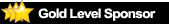 |

__________________
Check out our current sale by clicking on this link!
https://x-ph.com/sale/ Phone number 702-494-9435  |
|
Appreciate
0
|
| 05-08-2023, 11:07 AM | #5 | ||
|
Enlisted Member
 24
Rep 31
Posts
Drives: 2021 330i xDrive / 2022 M3 Com
Join Date: Sep 2020
Location: DE
|
Quote:
__________________
2021 BMW 330i xDrive
2022 BMW M3 Competition xDrive (Individual Riviera)(Ordered) |
||
|
Appreciate
0
|
| 05-08-2023, 11:29 AM | #6 |
|
Riding the knock sensor
2371
Rep 1,591
Posts
Drives: 21 X5MC | 23 M4CSL
Join Date: May 2008
Location: PCH
|
Thanks for taking the time to write this up. I went through the same process and ended up putting a trace on the passenger side valve plug to figure out it was the brown/green wire not mentioned in the instructions. I think Tom had AWRON correct them for future purchases. I bought a tap from Amazon that worked fine but your solution should work as well.
I love being able to start the car with valves closed, especially in the early morning and having the valves fully open in comfort mode to avoid the sport burbles and sensitive throttle. The end result is exactly what I wanted but getting there was pain. With write-ups like yours and improved instructions it will be easy for others.
__________________
 |
|
Appreciate
0
|
| 05-08-2023, 01:01 PM | #7 |
|
Enlisted Member
 24
Rep 31
Posts
Drives: 2021 330i xDrive / 2022 M3 Com
Join Date: Sep 2020
Location: DE
|
Pics
__________________
2021 BMW 330i xDrive
2022 BMW M3 Competition xDrive (Individual Riviera)(Ordered) |
|
Appreciate
2
Needsdecaf6599.00 RACE M3545.50 |
| 05-08-2023, 01:06 PM | #9 |
|
Enlisted Member
 24
Rep 31
Posts
Drives: 2021 330i xDrive / 2022 M3 Com
Join Date: Sep 2020
Location: DE
|
More pics
*NOTE* my settings are wrong in the Awron Config app laptop died before I could get an updated picture *NOTE* Ninja edit itís pins 6 and pin 23 as per the BMW TIS there are small numbers on the front part of the connector.
__________________
2021 BMW 330i xDrive
2022 BMW M3 Competition xDrive (Individual Riviera)(Ordered) |
|
Appreciate
1
RACE M3545.50 |
| 05-08-2023, 01:15 PM | #10 | |
|
BimmerPost Supporting Vendor

8211
Rep 18,823
Posts 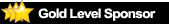
Drives: BMW
Join Date: Nov 2005
Location: Anaheim, CA
|
Quote:
We'll look into a DIY for this to make things a little clearer for everyone. If someone in the SoCal area is looking for an install relatively soon, PM me directly and I'll get the ball rolling.
__________________
Tom G. | european auto source (eas)
email: tom@europeanautosource.com ∑ web: https://europeanautosource.com∑ tel 866.669.0705 ∑ ca: 714.369.8524 x22 GET DAILY UPDATES ON OUR BLOG ∑ FACEBOOK ∑ YOUTUBE ∑ FLICKR ∑ INSTAGRAM |
|
|
Appreciate
0
|
| 06-24-2023, 05:52 PM | #11 | |
|
New Member
6
Rep 8
Posts |
Quote:
|
|
|
Appreciate
0
|
| 06-25-2023, 12:21 AM | #12 |
|
Banned
99
Rep 204
Posts |
Thatís a lot of work
|
|
Appreciate
1
Laguna01///M31397.50 |
| 06-26-2023, 12:55 PM | #14 |
|
BimmerPost Supporting Vendor

8211
Rep 18,823
Posts 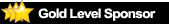
Drives: BMW
Join Date: Nov 2005
Location: Anaheim, CA
|
Been extremely busy in the shop and haven't had time to film any installs, sorry. Just received a new shipment and getting those orders out.
And absolutely rewarding when completed.
__________________
Tom G. | european auto source (eas)
email: tom@europeanautosource.com ∑ web: https://europeanautosource.com∑ tel 866.669.0705 ∑ ca: 714.369.8524 x22 GET DAILY UPDATES ON OUR BLOG ∑ FACEBOOK ∑ YOUTUBE ∑ FLICKR ∑ INSTAGRAM |
|
Appreciate
0
|
| 07-22-2023, 11:18 AM | #16 | |
|
Private
 30
Rep 78
Posts |
Quote:
Can you chime in on the settings you used to through the software to achieve this? |
|
|
Appreciate
0
|
| 07-23-2023, 11:23 AM | #17 |
|
Riding the knock sensor
2371
Rep 1,591
Posts
Drives: 21 X5MC | 23 M4CSL
Join Date: May 2008
Location: PCH
|
Here are my current settings. The OEM behavior that I can't seem to override with Bimmercode or this unit is the defaulting of the ASD button to on when starting after the car has gone to sleep. So, I set force closed RPM range to 0 - 1600 when the button is on. When the button is off I have the valves open at 65% throttle. Now that I have a catless DP and a single mid I pretty much always turn the button off which keeps the car about as quiet as stock with the button on, but then when I tip the throttle past 65% (ie wot blasts) the valves open automatically. Of course, I can open the valves by turning on the button too.
Cold start with valves closed followed by 3 revs at less than 65% throttle (valves stay closed). The last three revs are valves open.
__________________
 Last edited by Hit_Apex; 07-23-2023 at 11:44 AM.. |
|
Appreciate
1
tom @ eas8210.50 |
| 07-23-2023, 12:58 PM | #18 | |
|
Private
 30
Rep 78
Posts |
Quote:
|
|
| 09-29-2023, 01:48 PM | #19 |
|
Registered
2
Rep 3
Posts |
Hey guys. Thanks for the write up! I just wanted to confirm that the purple wire is BATT + feed and not an IGN supply?
|
|
Appreciate
0
|
| 09-29-2023, 01:53 PM | #20 |
|
BimmerPost Supporting Vendor

8211
Rep 18,823
Posts 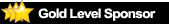
Drives: BMW
Join Date: Nov 2005
Location: Anaheim, CA
|
Correct, KL_30B=BATT.
__________________
Tom G. | european auto source (eas)
email: tom@europeanautosource.com ∑ web: https://europeanautosource.com∑ tel 866.669.0705 ∑ ca: 714.369.8524 x22 GET DAILY UPDATES ON OUR BLOG ∑ FACEBOOK ∑ YOUTUBE ∑ FLICKR ∑ INSTAGRAM |
|
Appreciate
0
|
| 09-29-2023, 03:58 PM | #21 |
|
Registered
2
Rep 3
Posts |
Thanks for clarifying Tom. Iím from Australia and I didnít know you sold these. I ordered it from evolve in the UK from a google search. No instructions or software came with it. I emailed them and they linked me to the Awron site where the instructions they have state itís a green wire and that it goes to KL-15. Very disappointing product in terms of install instructions. Thank you for going out of your way and providing assistance to the community mate. Is there any updated instructions available?
|
|
Appreciate
0
|
| 09-29-2023, 04:05 PM | #22 | |
|
BimmerPost Supporting Vendor

8211
Rep 18,823
Posts 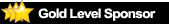
Drives: BMW
Join Date: Nov 2005
Location: Anaheim, CA
|
Quote:
__________________
Tom G. | european auto source (eas)
email: tom@europeanautosource.com ∑ web: https://europeanautosource.com∑ tel 866.669.0705 ∑ ca: 714.369.8524 x22 GET DAILY UPDATES ON OUR BLOG ∑ FACEBOOK ∑ YOUTUBE ∑ FLICKR ∑ INSTAGRAM |
|
|
Appreciate
0
|
Post Reply |
| Bookmarks |
|
|