G80.G82
BMW M3 and M4 - The Icons
| 11-07-2023, 10:22 AM | #221 | ||
|
BimmerPost Supporting Vendor

24491
Rep 191,471
Posts 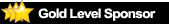 |
Quote:
 Quote:

__________________
Check out our current sale by clicking on this link!
https://x-ph.com/sale/ Phone number 702-494-9435  |
||
|
Appreciate
1
NicolasB809.50 |
| 11-07-2023, 01:15 PM | #222 |
|
Second Lieutenant
 369
Rep 236
Posts |
I received yesterday and installation went smoothly (except for pushing the OEM grommets into the plastic wheel covers as previously mentioned). I mounted the controller in the trunk then routed the wires through the driver and passenger openings using 1.5" wiring grommets I got off Amazon:
https://www.amazon.com/Double-Sided-...B5VYYSCM&psc=1 Result is exactly what I was hoping for; exhaust note is much improved (especially in comfort) with a deeper, more throaty tone than before. Very pleased with this given the reasonable price and easy install. |
|
Appreciate
0
|
| 11-08-2023, 02:15 PM | #223 | |
|
BimmerPost Supporting Vendor

24491
Rep 191,471
Posts 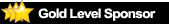 |
Quote:
 Im installing mine today
__________________
Check out our current sale by clicking on this link!
https://x-ph.com/sale/ Phone number 702-494-9435  |
|
|
Appreciate
1
mathys215.00 |
| 11-09-2023, 05:54 PM | #224 |
|
First Lieutenant
  483
Rep 365
Posts
Drives: 2024 M3 Competition Xdrive
Join Date: Jul 2023
Location: Pittsburgh, PA
|
Mike I have a question. Just installed mine and wanted some clarification. It says to press and hold the (A) button for 7-8 seconds to get the position you want. Then below it says to hit the button again for another 4-5 seconds for it remember when you start it back up. Just want to make sure I am doing it right.
|
|
Appreciate
0
|
| 11-10-2023, 10:30 AM | #225 | |
|
BimmerPost Supporting Vendor

24491
Rep 191,471
Posts 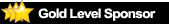 |
Quote:
if you want to set this position as the default position so the car is always in this position even after it turned off, then hold the button 7-8 seconds I don't see anything in the manual about holding the button 4-5 seconds.
__________________
Check out our current sale by clicking on this link!
https://x-ph.com/sale/ Phone number 702-494-9435  |
|
|
Appreciate
1
NicolasB809.50 |
| 11-10-2023, 11:25 AM | #226 |
|
Major
 1710
Rep 1,357
Posts |
Holding any of the buttons for 4-5 seconds puts it in “memory” mode, meaning it will recall the last used position on startup. Holding a specific button for 7-8 seconds will set the startup mode to whichever button you held.
|
|
Appreciate
0
|
| 11-10-2023, 11:50 AM | #227 |
|
First Lieutenant
  483
Rep 365
Posts
Drives: 2024 M3 Competition Xdrive
Join Date: Jul 2023
Location: Pittsburgh, PA
|
I guess whats the difference lol. Sorry for my lack of knowledge
|
|
Appreciate
0
|
| 11-10-2023, 12:09 PM | #228 |
|
Major
 1710
Rep 1,357
Posts |
|
|
Appreciate
0
|
| 11-10-2023, 12:21 PM | #229 |
|
First Lieutenant
  483
Rep 365
Posts
Drives: 2024 M3 Competition Xdrive
Join Date: Jul 2023
Location: Pittsburgh, PA
|
I want it to startup with the valve open (A).
|
|
Appreciate
0
|
| 11-10-2023, 12:29 PM | #231 |
|
First Lieutenant
  483
Rep 365
Posts
Drives: 2024 M3 Competition Xdrive
Join Date: Jul 2023
Location: Pittsburgh, PA
|
|
|
Appreciate
0
|
| 11-11-2023, 01:41 PM | #232 |
|
BimmerPost Supporting Vendor

24491
Rep 191,471
Posts 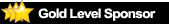 |
__________________
Check out our current sale by clicking on this link!
https://x-ph.com/sale/ Phone number 702-494-9435  |
|
Appreciate
0
|
| 11-12-2023, 12:44 PM | #233 |
|
First Lieutenant
  483
Rep 365
Posts
Drives: 2024 M3 Competition Xdrive
Join Date: Jul 2023
Location: Pittsburgh, PA
|
|
|
Appreciate
0
|
| 11-12-2023, 07:57 PM | #234 | |
|
Private First Class
 322
Rep 187
Posts
Drives: F90, G80
Join Date: Apr 2022
Location: NYC / NJ
|
Quote:
|
|
|
Appreciate
0
|
| 11-12-2023, 08:16 PM | #235 | |
|
Banned
218
Rep 260
Posts |
Quote:
https://g80.bimmerpost.com/forums/sh...&postcount=185 |
|
|
Appreciate
1
StephenWyker322.00 |
| 11-12-2023, 08:23 PM | #236 | |
|
Private First Class
 322
Rep 187
Posts
Drives: F90, G80
Join Date: Apr 2022
Location: NYC / NJ
|
Quote:
 |
|
|
Appreciate
0
|
| 11-13-2023, 02:23 PM | #237 |
|
BimmerPost Supporting Vendor

24491
Rep 191,471
Posts 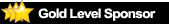 |
Here is the full install guide
https://docdro.id/YLwQc2L
__________________
Check out our current sale by clicking on this link!
https://x-ph.com/sale/ Phone number 702-494-9435  |
|
Appreciate
1
StephenWyker322.00 |
| 11-13-2023, 04:29 PM | #238 | |
|
Private First Class
 322
Rep 187
Posts
Drives: F90, G80
Join Date: Apr 2022
Location: NYC / NJ
|
Quote:
|
|
|
Appreciate
0
|
| 11-14-2023, 07:52 AM | #239 |
|
Major
 
1670
Rep 1,001
Posts
Drives: 2024 M4 Comp X-Drive
Join Date: Nov 2018
Location: Canada
|
Are there Black Friday sales on for this. Can you DM me pricing?
__________________
2024 Dravit Grey M4 Competition X-Drive
|
|
Appreciate
0
|
| 11-14-2023, 12:58 PM | #240 |
|
Second Lieutenant
 234
Rep 269
Posts |
Did you do anything special to get it working with Homelink? I have SST installed in my trunk, and used the SST remote to program homelink (lights green on mirror), but the homelink buttons on mirror don't seem to be able to control the flaps.
|
|
Appreciate
0
|
| 11-14-2023, 01:19 PM | #241 | |
|
BimmerPost Supporting Vendor

24491
Rep 191,471
Posts 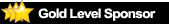 |
Quote:

__________________
Check out our current sale by clicking on this link!
https://x-ph.com/sale/ Phone number 702-494-9435  |
|
|
Appreciate
0
|
| 11-14-2023, 01:57 PM | #242 |
|
Private First Class
 322
Rep 187
Posts
Drives: F90, G80
Join Date: Apr 2022
Location: NYC / NJ
|
make sure you clear homelink first. Worked the first time for me.
|
|
Appreciate
0
|
Post Reply |
| Bookmarks |
|
|